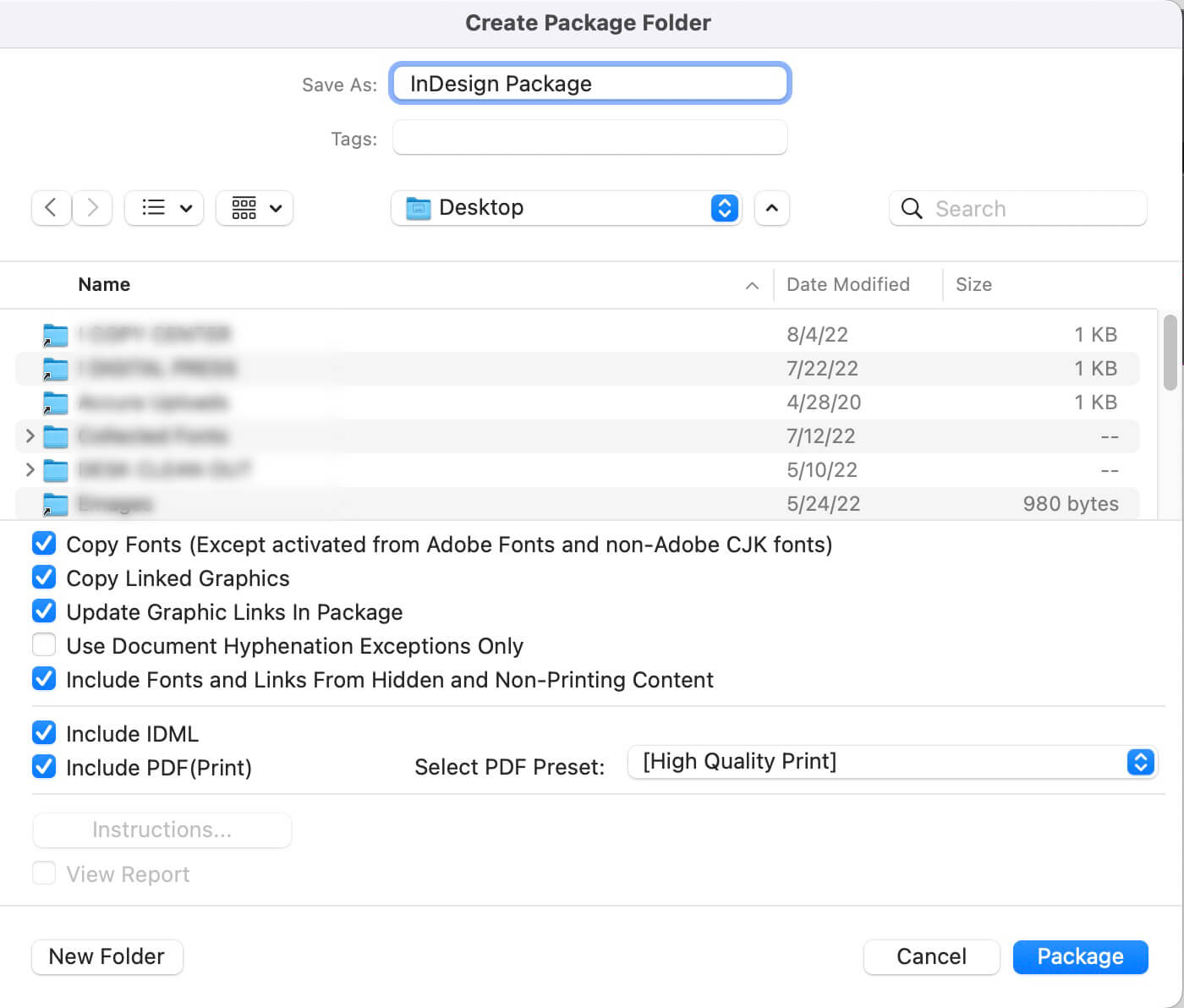Packaging InDesign Files for MPB
First, go to File > Package in the main menu, or hit Option+ Shift + Command + P. Next, you’ll see a window containing a summary of your file information.
Read through this because an error at this stage will cause headaches down the line. You also have the option of reviewing your file information in more granular detail in the menus on the left. Hit the Package button to proceed to the next step.
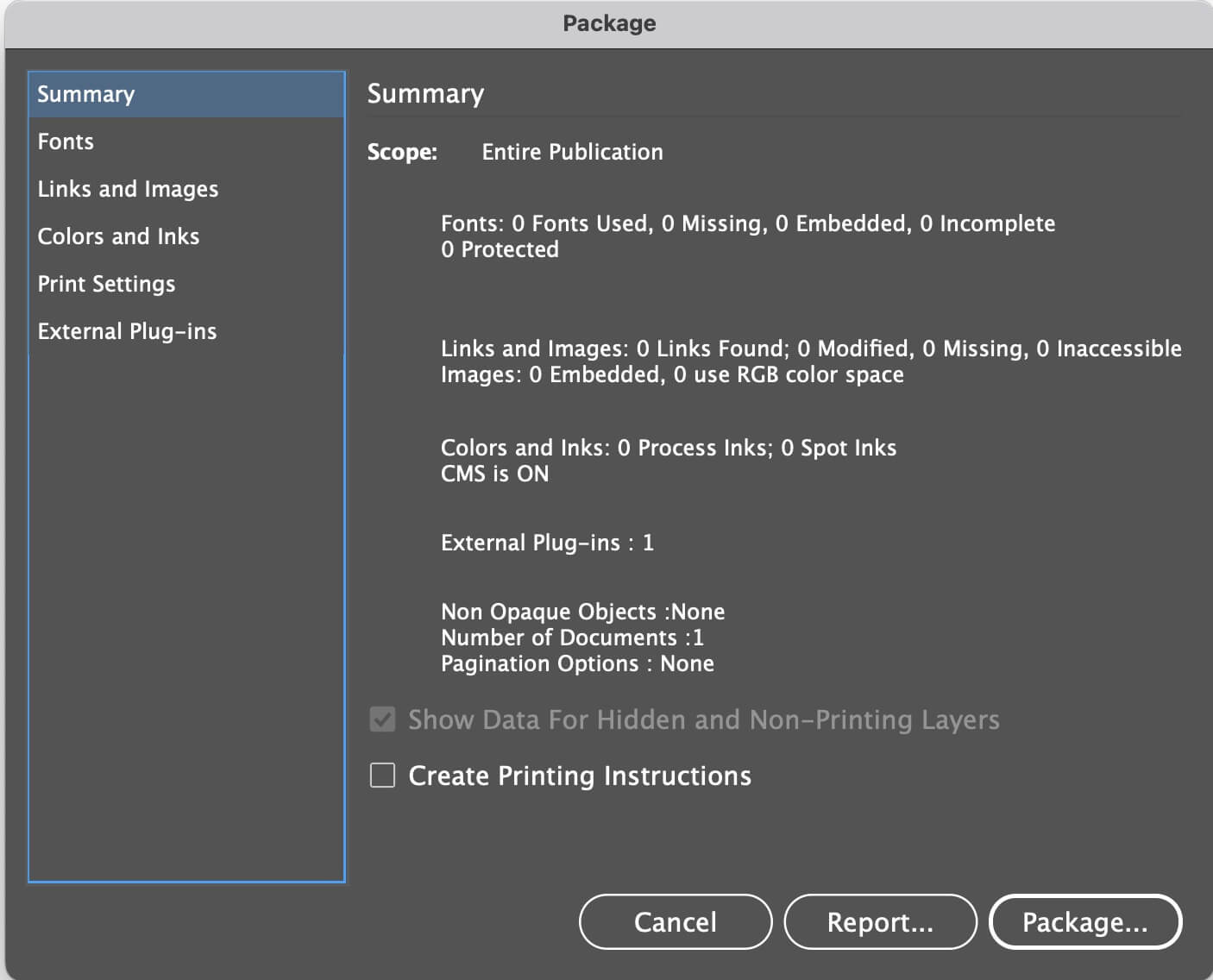
Package Your Project
In this final window, you’ll select a destination folder for your collected files. You may feel bombarded with options, but you may not need everything offered in this menu. Here’s a quick rundown of the most important must-use options:
- Copy Fonts allows you to include the typefaces you used in your design.
- Copy Linked Graphics means that every image and asset you’ve linked to is included in the package.
- Include IDML is useful if you’re sharing files with someone using older software. IDML stands for InDesign Markup Language and any version of InDesign can open these files.
- Include PDF will automatically export a PDF of your project as-is for a quick proof/preview of the contents of your package.
Click Package and marvel at your organized, ready-to-go files!