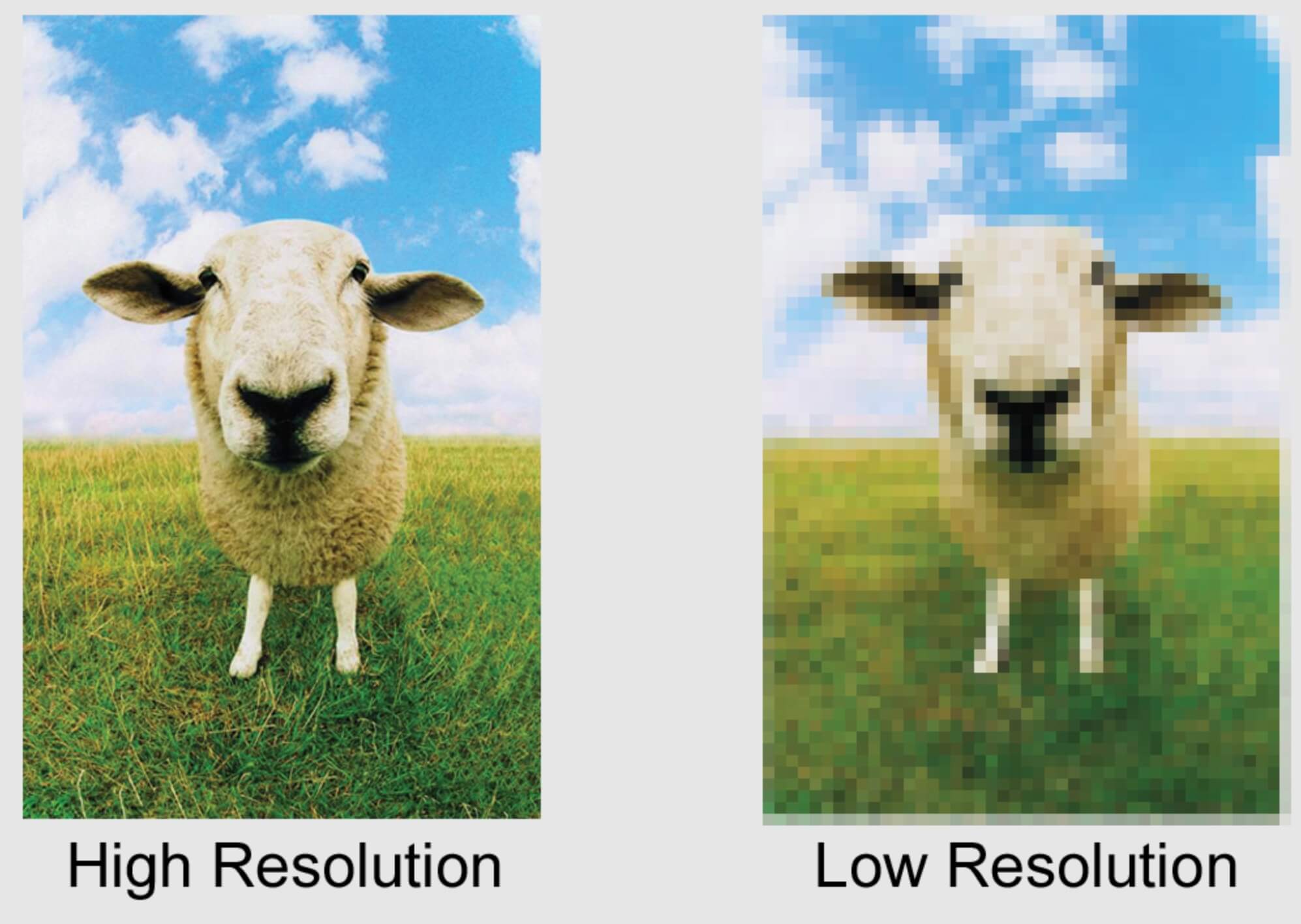How Do I Resize an Image For Large Format Printing?
 We are often asked ‘what resolution do my images need to be? In the world of small format printing, the answer to this question is usually pretty easy: the rule of thumb is usually twice the output line screen, or about 300-400dpi. Higher than that and the file size increases exponentially without truly increasing quality, lower than that and you may see jaggedness in edges and areas of contrast.
We are often asked ‘what resolution do my images need to be? In the world of small format printing, the answer to this question is usually pretty easy: the rule of thumb is usually twice the output line screen, or about 300-400dpi. Higher than that and the file size increases exponentially without truly increasing quality, lower than that and you may see jaggedness in edges and areas of contrast.
But in the world of large format printing, this question is far more difficult.
Images on huge banners, wall graphics, or fleet graphics on the side of delivery trucks can be 10 by 20 feet. At 400 dpi an image at this size would be an almost unworkable 18GB file size (and there aren’t very many digital cameras that can take a 4,608-megapixel image to start with).
The guidelines for determining image resolution for large format depend on 3 factors: Viewing Distance, Viewing Conditions, and The Image.
1. Viewing Distance
To explain viewing distance we need to focus on the human eye. The ability of our eyes to discern detail is known as visual acuity. The maximum acuity in the human visual system is related to the diameter of the light sensing cones and rod on the retina, which mathematically translates to an angle (30 seconds of arc, to be precise). As we view things from farther away, our ability to resolve detail diminishes.
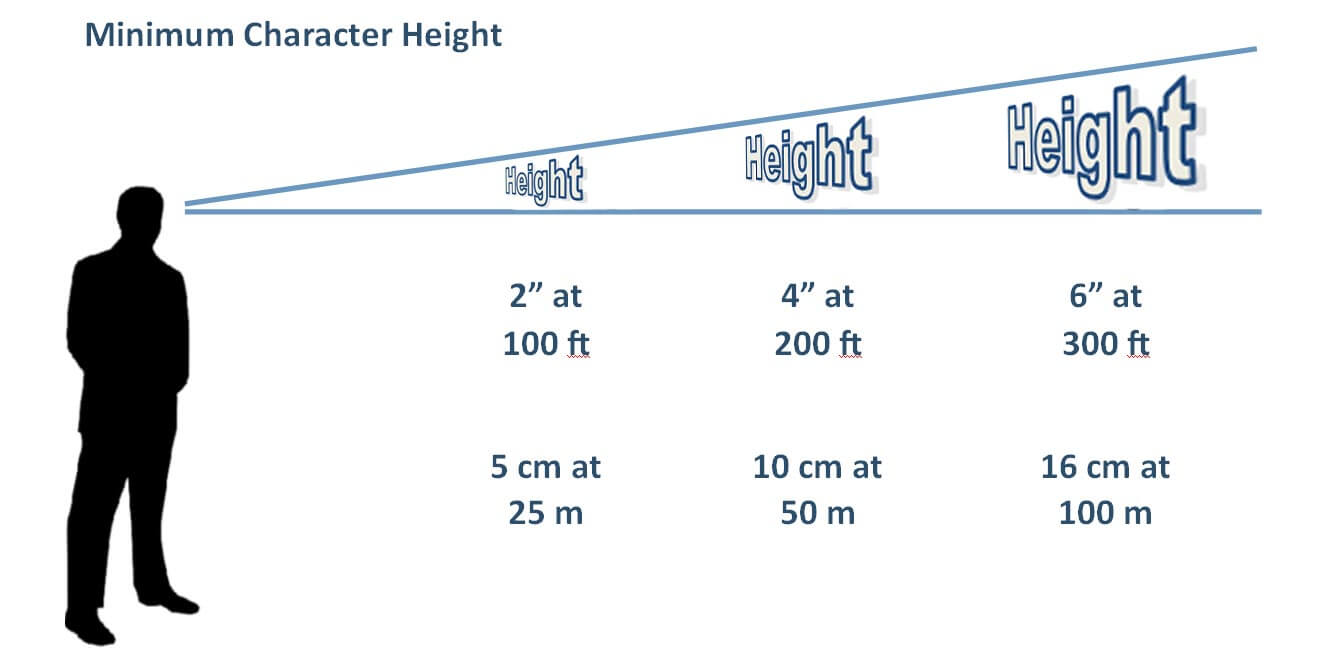 So how do we determine a standard for how far the viewer is standing from the image? Fogra in their Process Standard Digital document suggests that a good standard to use is the diagonal of the final product — the larger it is, the further you need to stand away in order to be able to view it in its entirety. Below is a quick table we’ve calculated the viewing distance and the maximum resolution that can be discerned under perfectly ideal conditions:
So how do we determine a standard for how far the viewer is standing from the image? Fogra in their Process Standard Digital document suggests that a good standard to use is the diagonal of the final product — the larger it is, the further you need to stand away in order to be able to view it in its entirety. Below is a quick table we’ve calculated the viewing distance and the maximum resolution that can be discerned under perfectly ideal conditions:
| Item | Size | Viewing Distance | Resolution (dpi) |
| Postcard | 4″ x 6″ | 8″ | 859 |
| Letter | 8.5″ x 11″ | 14″ | 491 |
| Poster | 36″ x 48″ | 60″ (5ft) | 114 |
| Transit Bus Shelter Ad | 47″ x 68″ | 82″ (7ft) | 83 |
| Billboard | 588″ x 168″ | 661″ (51ft) | 11.2 |
| Semi Trailer | 576″ x 120″ | 588″ (49ft) | 11.7 |
So this gives us a guideline to estimate the amount of resolution required for a given output size.
2. Viewing Conditions
The next consideration is how the image is viewed. Is there ample illumination? Will it be moving? Will the viewer be moving? Is it possible that the viewer may be much closer than the estimated viewing distance?
For example, consider an interior wall graphic and a semi-trailer may have the exact same dimensions, but very different viewing conditions. Interior wall graphics most likely will be well-lit and viewed quite close up. So in that instance, higher resolutions would be necessary. For the semi-trailer wrap, it would not be as critical, since it would be moving most of the time, under variable lighting conditions.
3. The Image