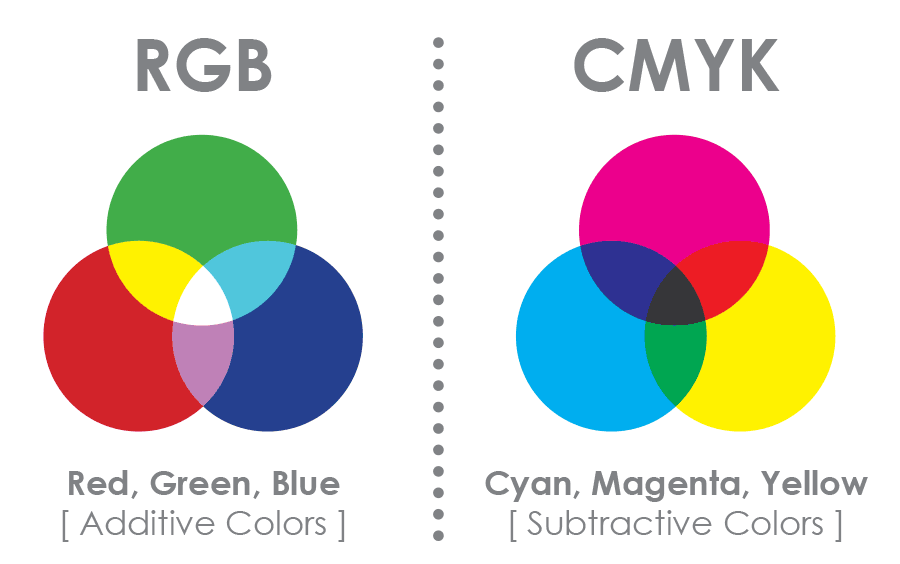We’ve already talked about how the typical CMYK color model gets darker as you add more ink. In the printing process, this is done using an offset lithographic printing press (or a digital printer for small runs). This machine lays down coverage of the four inks of cyan, magenta, yellow and black over the same area of paper to overlay the inks and create a much wider range of colors. Tiny halftone screens determine how much ink from each plate is applied across the print.
In our design applications, we can easily select colors using the color picker tool as well as ready-made swatches and adjustable sliders for the C, M, Y & K values. You must keep in mind that colors that use large amounts of cyan, magenta, yellow and black will quickly become oversaturated and any total values containing over 280% coverage may result in ugly muddy colors and set-off (when the ink remains wet and transfers from one sheet to another). Our computer applications might show the color looking fine on screen, but in reality, prints always appear darker than your original design.
Using mixtures of multiple inks will also result in potential fuzziness, especially when applied to fine artwork such as text. If those four C, M, Y & K plates are just slightly misaligned (known as registration), your text will appear blurry and difficult to read. Perfectly sharp text can be created by using just one process color value, so 100% K (black) will be as crisp as you can possibly get.
DON’T USE PHOTOSHOP BLACK
Open Photoshop and hit the D key to reset the foreground and background colors to their default values. Select the black that has been generated for you, it looks… black, right? Now look at the CMYK values that colors are made from, you’ll find 75% cyan, 68% magenta, 67% yellow and 90% black (300% total coverage). This is a lot of ink to put down on paper. Always manually set your black appropriately. This could be 0,0,0,100 for that crisp black for text, however, this doesn’t look great when used as background color with it looking more like a dark grey than black. Instead, you might opt for a “rich black”, of which there are many recommendations, but 50,40,40,100 is a popular choice. This addition of other colors darkens the black to provide a much deeper color, but it’s still well within the coverage limit.
KEEP AN EYE ON YOUR FONT AND LINE WEIGHTS
Those halftone screens in the printing press do a great job of controlling how much ink is placed onto the paper. They work by simply using a lower density of tiny dots in areas that don’t need much coverage. The trouble is you also lose detail when you try going too small, so tiny text and fine hairlines in your artwork are the first elements to become illegible. A limit of 6pt text size is the rule of thumb, but it all depends on the style of your typeface. Helvetica Ultra Light will probably disappear at much larger sizes due to its super fine lines! Keep this in mind when setting any small print within your designs.
SET THE CORRECT RESOLUTION
On your computer, the resolution only really alters how large your image physically looks on screen, whereas in print resolution determines how sharp and crisp your designs will appear. 72ppi is the usual figure for web images, but in print 300ppi is the standard. The more dots or pixels you can put in every inch the more detail the overall image will retain when the image is reproduced in ink.
Make sure all your artwork is created at 300ppi, that includes all images and photography. If you happen to throw in a 72ppi image into your 300ppi working document it will appear tiny because it will be resized accordingly. You’re going to need massive images to fill most documents at 300ppi, so random images from the web just aren’t going to cut it.
You can’t scale a design up in resolution, so make sure you set the document size correctly, to begin with, to avoid having to start from scratch.
Source: Spoongraphics